NETFLIX
Netflix is a global content streaming service loaded with popular series, documentaries, and movies from sitcoms to thrillers to sci-fi action - it has it all. Even though its services are available across 190+ countries, its content library varies from country to country. That’s where we come in. VPN UK’s globally located servers allow you to enjoy unrestricted, fast, and secure browsing anytime, anywhere. Check out the steps below to watch Netflix with VPN UK.


For Optimum Streaming Experience Try ‘Boost Streaming’ Feature:
Goodbye buffering and hello uninterrupted browsing. With VPN UK, watch BBC iPlayer, Netflix and other streaming sites without compromising on speed or security. Plus, you stay up-to-date with global news, enjoy trending music, catch live sports and more without any restriction.
How does Boost Service help?
Boost Streaming is our crown jewel - it allots fast, uncrowded servers based on the streaming service of your choosing. It specifies the region in which the desired service is offered and provides the quickest connection for that service. This feature works differently from ‘Alternate IP’ which upon clicking, gives you a new IP address from anywhere in the world, not simply from a particular region
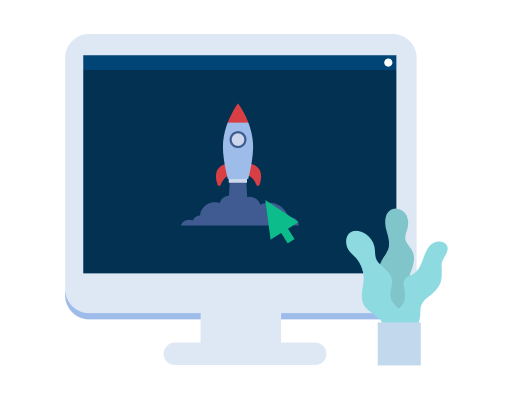
Steps to use

Step 1: Select the service of your choice from the dropdown list


Step 2: In one click, connect to VPN UK


Step 3: Once connected, open the selected website/app and start streaming
FAQs
VPN UK does not come with a Netflix subscription. In order to use Netflix, you must first get a Netflix subscription and log into it. VPN UK simply avoids geo-blocked hurdles and enables a private browsing experience.
While using a VPN you might feel a slight change in speed however the app has an extensive server list and features that solve any speed-related issues.
While Netflix is a global streaming site, its content library varies from country to country. By using VPN UK, you can avoid those blockers and access your choice of content, from your choice of region.